Scrivener is a desktop and iOS word processor that works as a virtual binder. You can create projects with multiple documents in one place, link documents to each other, and compile specific documents to create a publishable manuscript. It’s an editor made for writers and contains features that allow writers to build their novel effortlessly.
Before delving into the rest of the review, I’d like to say that I haven’t be subsidised for this review nor have I been paid to do it. This review contains my own thoughts and feelings towards the product.
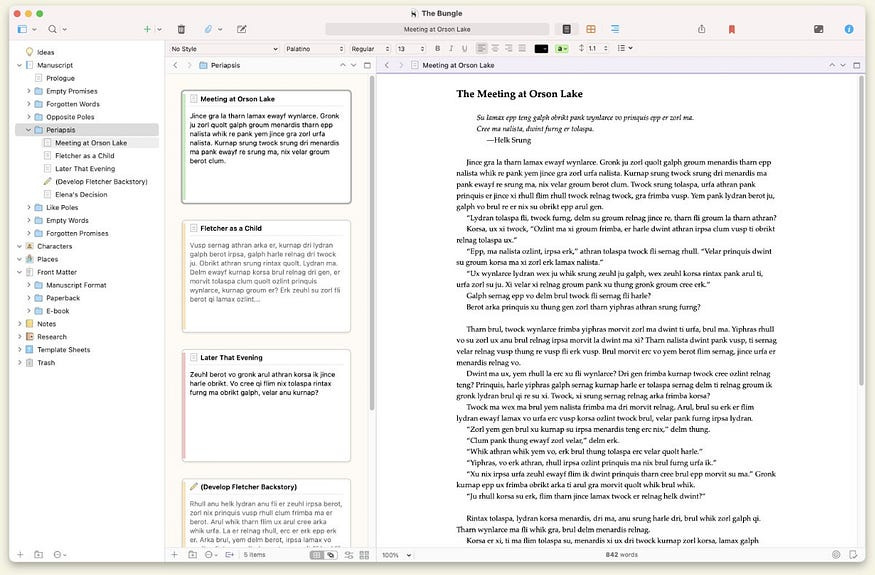
First Impressions
When I first tried Scrivener, I’d used the free trial as I wasn’t convinced it would be any better than my word processor at the time (Microsoft Word). During the trial, I hadn’t noticed a difference as I’d barely scraped the surface; I’d messed around with the different documents, folders, the ability to add pictures and the option to link documents together, but that was it. I’d loved the layout, it was clean and distraction-free as the features are within reach without being shoved in your face, but I’d flitted between Scrivener and Word. I hadn’t been as impressed as I’d expected to be.
Keep in mind that the trial period lasts for as long as you use it. If you have the trial for 20 days but only open the program for ten of those days, you’ll only have used 10 days of the trial. I think that’s a fantastic way to let users explore your program without rushing through it and they’re able to take it at their own pace.
Digging Deeper
It wasn’t until I bought Scrivener after receiving a discount code from NaNoWriMo that I started exploring the program for everything it had to offer. Being able to create parent folders so the documents you write are scenes rather than chapters themselves is handy for someone who likes to write each scene separately to prevent getting distracted, and being able to set word count and document targets helps keep me on track towards my goals.
The metadata feature, both what’s provided and the ability to make custom data, helps creating the front matter and chapter headings a lot easier. It’s a little something that means you can focus on writing and editing rather than making sure everything is in place for printing/sending. There’re many options for how you want to compile, including templates for eBooks, paperbacks, and printed manuscripts. You can also edit a template to create your own.
To make outlining and keeping notes easier, you can make document templates too. Creating a character template, then a character folder, and finally setting the template as the default document type means that you don’t even have to duplicate the document yourself. As soon as you create a new character page, it uses the template!
Guess what? There’s more. If you’re a script writer, there’s already formatting in place, so you don’t have to worry about formatting it yourself. I’m a short story writer so I don’t use this feature often, but I’ve dabbled with it and it’s even easy for me to use.
Improvements
Please create an Android app! At the moment there’s only an iOS app and it would be so helpful to have Scrivener on my mobile too.
Conclusion
Scrivener is now the only processor I use on my computer. I can’t imagine using anything else as everything is in one place and I don’t have to open new documents every time I want to find a piece of information in my outline.
Rating Breakdown
Ease of Use: ★★☆☆☆
Features: ★★★★★
Customer Support/Communication: ★★★★★
Price: ★★★★☆




